Can I make changes to my basket?
Yes, to make changes click on the basket icon on the top right of the page.
From the dropdown menu click on the 'View and edit Basket'.
This will then show you the product/s you have in your basket so far. You can edit the quantity by either typing in a number or using the up/down arrows next to the product in the 'QTY' column.
You can also completely remove a product by clicking on the 'Bin' icon.
To save your changes, click the 'Update Shopping Basket' button.
You can navigate to the checkout from this page by clicking on the 'Proceed to Checkout' button.