How do I change my password?
Once you log in to your account, click on 'My Account' from the icon on the top right of the page.
You can click on 'Change Password' under Contact Information on that page or by going to the left navigation menu and clicking on 'Account Information' (under Dashboard). You can then change your password, (as well as the name on the account, account email and enable/disable remote shopping assistance).