How do I place an order?
Browse our range of products at https://mix.co.uk/
Once you've found the product(s) you want, click the 'ADD TO BASKET' button either from the search results page or via the product page itself.
You can then view your basket contents or checkout by clicking on the basket icon top right of the page.
When you go to the checkout page you can 'Sign in or Create an Account' on the top right of the page. You can also checkout as a guest, but to easily manage your account and orders we advise that you create an account with us.
If you have any addresses saved to your account these will automatically display on the checkout page, making it quick and convenient to complete your order. You'll need to enter the details manually if you don't have an account with pre-saved details.
Check that the shipping address is correct, then proceed to the payment page via the button at the bottom of the page.
Choose your preferred payment method and enter your payment details, ensure everything is correct before trying to pay for your order.
We'll send you a confirmation email once the order has been received. (We advise you to take note of your order number if you checkout as a guest).