How do I subscribe / unsubscribe from your newsletter?
You will find the Newsletter subscription options via your account dashboard or by visiting the 'Newsletter Subscription' link on the left navigation menu.
If the box is ticked then you are subscribed to receive email newsletters. If it is empty then you are not subscribed. You can change your preference at any time, you should receive an email to confirm your change.
(Please note it may take up to 5 days for changes to update - if a newsletter has been scheduled to be sent when your email address was still on the list, you may still receive it).