How do I use a voucher / discount code?
Once you've added all of your items to your basket, head over to the Checkout page.
You will find the discount field section under Order Summary at the top of the page. Click 'Apply Discount Code' and a field to enter your code will appear.
Type in or paste a valid discount code in the 'Enter Discount Code' field and click the 'Apply Discount' button next to it. Check the order total before proceeding further.
Only valid and approved codes by us will work.